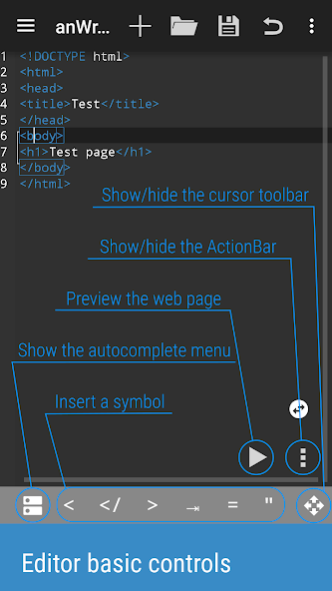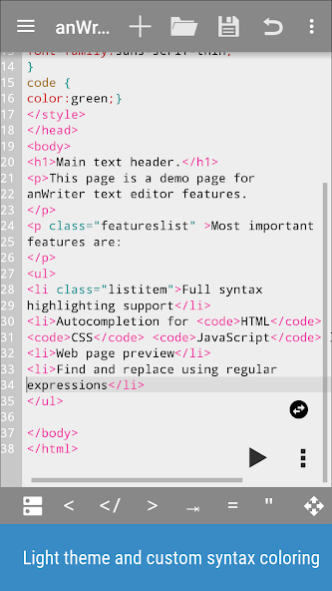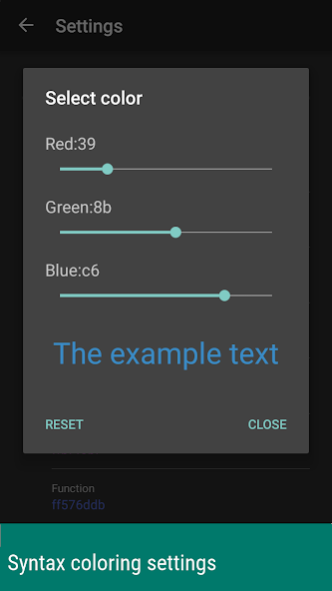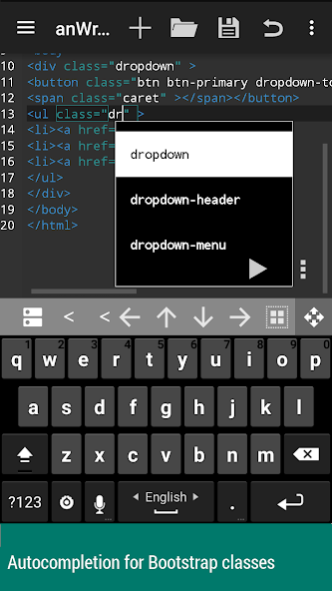anWriter text editor 1.8.5.0
Paid Version
Publisher Description
It helps you to write code:
It offers an autocompletion support for: HTML, CSS, JavaScript, LaTeX (PHP, SQL in full version)
It supports modern technologies:
It offers an autocompletion support for HTML 5, CSS 3, Bootstrap, and Angular
It supports FTP:
You can download a file from the FTP server, send a file to the FTP server, and browse directories on the FTP server.
It allows previewing web pages in application:
Allows you to get a quick preview of your web page. You don't need to open a browser. A JS error console is included.
It supports not only web technologies:
Besides HTML, CSS, JavaScript our editor supports syntax highlighting for C/C++, Java, Python, LaTeX. Also, it offers autocompletion for C and Python standard functions and keywords.
It is small:
Less than 2 MB installation file.
By buying this version you support further development of the editor, and get some additional features :
Line wrap, unlimited redo , autocomplete support for PHP and SQL , syntax colouring settings , quick switch between documents, send file to another app (e.g. Google Drive) .
Full list of features:
- Syntax highlighting for HTML, CSS, JavaScript, XML, LaTeX, C/C++,Java, Python languages
- Web pages preview in the application
- Autocompletion for HTML tags and attributes including user created class names and Ids
- Autocompletion for JavaScript objects, variables and functions
- Autocompletion for CSS selectors, rules and attributes
- Autocompletion for Bootstrap and AngularJS classes and attributes
- Autocompletion for jQuery functions and selectors
- Autocompletion for keywords and standard library functions for C/C++ and Python languages
- Autocompletion for LaTeX commands.
- Downloading files from the FTP server
- Uploading files to the FTP server
- Browse directories on the FTP server
- Bottom toolbar with most used characters and cursor controls.
- Search and replace, using regular expressions
- Unlimited undo
- Different codepages support
- Line numbering
- Copy/paste
- Several opened files at the same time
- Hardware keyboard support
- Font size settings
Full version features:
- No adds
- Line wrap
- Autocompletion for PHP functions and variables
- Autocompletion for SQL
- Light theme
- Syntax coloring settings
- Autocompletion in find and replace fields
- Unlimited Redo
- Quick switch between documents
- Send file to another app (e.g. Google Drive)
WARNING! Current version of the editor fully suports only English-like scripts (Latin, Cyrillic, Creek etc.)South and Southeast Asian and Middle Eastern scripts support will be added in future releases.
About anWriter text editor
anWriter text editor is a paid app for Android published in the System Maintenance list of apps, part of System Utilities.
The company that develops anWriter text editor is Ansmsoft. The latest version released by its developer is 1.8.5.0. This app was rated by 1 users of our site and has an average rating of 5.0.
To install anWriter text editor on your Android device, just click the green Continue To App button above to start the installation process. The app is listed on our website since 2020-10-25 and was downloaded 1,264 times. We have already checked if the download link is safe, however for your own protection we recommend that you scan the downloaded app with your antivirus. Your antivirus may detect the anWriter text editor as malware as malware if the download link to com.ansm.anwriter.pro is broken.
How to install anWriter text editor on your Android device:
- Click on the Continue To App button on our website. This will redirect you to Google Play.
- Once the anWriter text editor is shown in the Google Play listing of your Android device, you can start its download and installation. Tap on the Install button located below the search bar and to the right of the app icon.
- A pop-up window with the permissions required by anWriter text editor will be shown. Click on Accept to continue the process.
- anWriter text editor will be downloaded onto your device, displaying a progress. Once the download completes, the installation will start and you'll get a notification after the installation is finished.